Create Privacy first Videos with AI.
Blur faces, numberplates, and backgrounds in real-time.



See the Difference for Every
Creator, Editor, and Professional

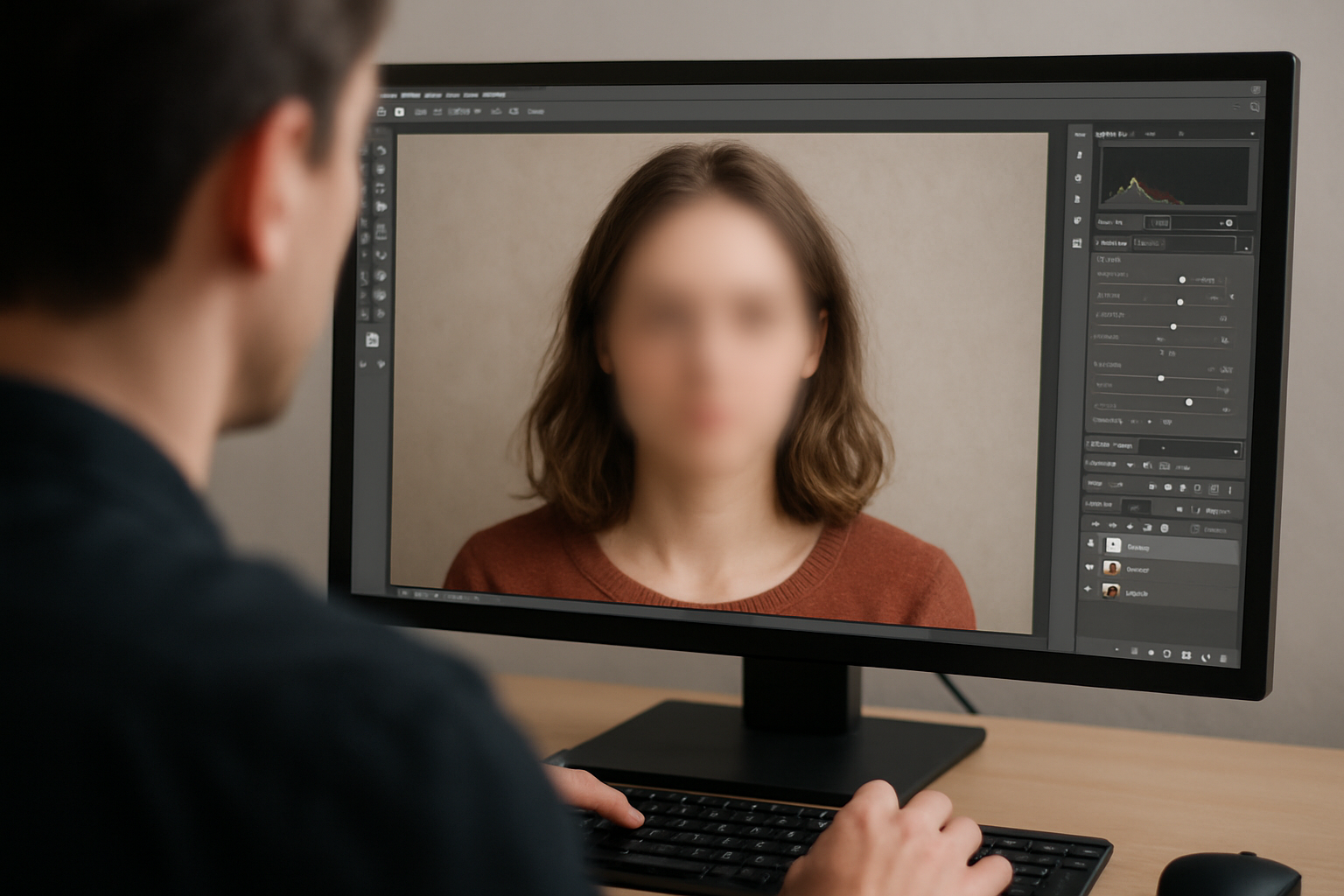



Smart Background Blur & Face Hiding with AI
Need to blur video backgrounds or faces? Our AI background blur tool automatically detects and blurs faces, backgrounds, or any object with precision. Great for vloggers and educators. Blur a video background or blur face in video online free—no manual work needed.
Motion Tracking Blur for Faces, Plates & Objects
Our tool uses AI blur background technology with motion tracking to blur moving faces, license plates, or sensitive info in real-time. No frame-by-frame edits needed. Ideal for dashcams, interviews, and more. Blur portion of video or hide face in video securely and fast.
Create Videos with Cinematic Blur Effects
Add a touch of style with motion blur effect and soft background transitions. Our video blur online tool helps you focus viewers' attention and protect identities. Easily blur part of video or use AI background blur to enhance content quality for social and business use.
Privacy Blur Tool Built for Content Creators
Blur sensitive areas automatically—faces, plates, or private details—with our AI background blur. It's perfect for content creators who need to blur face in video or blur a part of video while keeping a polished, professional look. Zero editing expertise required.
Batch Blur Multiple Videos at Once
Need to edit at scale? Use our video background blur online free feature to apply blur effects to multiple videos in one go. Blur face, blur background in video, or hide personal info in seconds—ideal for agencies, vloggers, or legal compliance edits in bulk.
Crisp Blur Quality in Every Export
Export your video with blurred background in formats like MP4, MOV, or WebM while maintaining HD quality. Our AI bg blur tech delivers sharp focus and clean blur effect on video, so your content looks polished, secure, and ready for publishing anywhere.
How to Use BG Blur
Get started with our simple 3-step process
Upload your video to our AI video blur editor
Upload your video to our AI video blur editor
Select what to blur: background, faces, license plates, or objects
Select what to blur: background, faces, license plates, or objects
Download your professionally blurred video with privacy protection
Download your professionally blurred video with privacy protection
Create Privacy first Videos with AI.
Blur backgrounds, faces, license plates & objects with AI. Professional video blur tool online. No manual work needed.
Optimized for All Social Platforms
Create privacy-safe content for YouTube, TikTok, and Instagram using our AI background blur tool. Instantly blur video background, faces, or objects to meet platform rules and protect identities with blur effect on video that’s social-ready.
Intuitive Video Blur Editor for Everyone
No editing skills? No problem. Our video blur online tool helps you blur face in video, blur background in video, or hide any object. With AI blur background and smooth controls, anyone can create privacy-first, polished videos in seconds.
Blur GIFs and Animated Content Too
Want to blur a part of video or an animated GIF? Our gif background remover and blur video face tools work on moving content. Add background blur or hide faces in dynamic visuals—ideal for reels, presentations, and marketing use.
Smart AI BG Blur for Professional Results
Automatically detect and blur background in video with precision using our AI background blur tool. From motion blur effect to subtle bokeh-style blurs, create pro-level content without complex editing—just upload and blur.
What Our Users Say
Discover how thousands of creators, journalists, and businesses are protecting privacy and creating professional content with our AI video blur technology.
"The blur tools are a lifesaver — I can softly blur distracting backgrounds and automatically anonymize license plates in my vlogs."
Frequently Asked Questions
Our AI analyzes your video and automatically detects and blurs backgrounds, faces, license plates, or any objects you select with motion tracking.
We support MP4, MOV, and M4V formats for all blur functions including face blur video and background blur.
Free users can blur videos under 200MB and 10 minutes. Pro users get unlimited blur processing with longer video support.
User Reviews
Share your experience and help others make informed decisions
Write a Review
All Reviews (0)
No reviews yet
Be the first to share your experience!