How to Blur Sensitive Details in Dashcam Videos

What Makes Dashcam Video Privacy Protection Essential?
Protect Privacy While Maintaining Video Integrity
Secure your dashcam footage with professional privacy protection featuring AI-powered license plate blur, face anonymization, and sensitive detail concealment using advanced video editing technology designed specifically for dashcam and bodycam content creators.
Start Creating Privacy-Protected Dashcam Videos Now
Blurring license plates, faces, and sensitive information in your dashcam video ensures that your footage meets privacy standards while maintaining evidentiary value. This process enhances legal compliance and helps you navigate privacy concerns when sharing footage from public roads or traffic incidents.
Professional AI video editing tool platforms like BGBlur offer powerful features to automatically identify and blur licenses plate, faces, and backgrounds while maintaining video quality and evidentiary clarity. These tools are essential for dashcam video privacy where compliance directly impacts content sharing capabilities.
Transform your dashcam videos by uploading footage and utilizing automated blur detection. AI analyzes each frame, detecting license plates and faces, then applies precise pixelated blur effects that track movement seamlessly. After applying blur for face and license plate protection, your videos are ready for public sharing or evidence submission with complete privacy compliance.
What Makes Dashcam Video Privacy Protection Essential?
Dashcam and bodycam footage has become crucial for insurance claims, traffic incident documentation, law enforcement transparency, and personal security. These recording systems capture billions of hours annually across personal vehicles, commercial fleets, and police departments worldwide.
Dashcam content requires sophisticated handling to balance evidentiary value with privacy protection. The growing use of footage in legal proceedings and social media sharing demands tools that can blur background online elements while preserving critical incident details—from routine documentation to viral recordings shared across YouTube and dashcam communities.
Privacy-conscious editing is increasingly important as GDPR, CCPA, and regional privacy regulations evolve globally. Dashcam technology continues expanding with 4K resolution, GPS integration, and AI-powered event detection, making professional privacy protection tools essential for responsible footage sharing.
Benefits Of Using AI Blur Tool For Dashcam Videos
Professional blur technology delivers transformative advantages for dashcam users:
Privacy Protection Compliance: Automatically blur license plate in video content to protect vehicle owners and anyone appearing without consent. Stay compliant with GDPR, CCPA, and privacy laws when sharing dashcam footage publicly.
Legal Risk Mitigation: Blur background in video to eliminate identifying details of bystanders and uninvolved parties, protecting you from privacy violation claims while preserving core incident documentation.
Face Anonymization: Apply blur for face detection to respect individual privacy rights—essential for public sharing on social media or dashcam communities without consent requirements.
License Plate Concealment: AI tool technology automatically detects and applies pixelated blur to every visible license plate, avoiding legal complications from unauthorized identification.
Professional Evidence Quality: Blur sensitive details while maintaining critical incident information, creating professionally redacted content suitable for insurance claims, legal proceedings, or public sharing.
Commercial Fleet Protection: Automated privacy protection prevents accidental exposure of customer information, employee identities, or proprietary route details—essential for corporate compliance.
How To Blur License Plates, Faces & Backgrounds In Dashcam Videos?
Discover BGBlur, the leading browser-based AI blur tool for instant dashcam video privacy protection. This powerful ai video editing tool eliminates the need for downloading heavy software or learning complex editing techniques, making professional blur capabilities accessible directly through your preferred web browser—ideal for the fast-paced dashcam content sharing environment.
Key Features:
- Universal browser compatibility: Works seamlessly across Chrome, Safari, Firefox, and Edge on any operating system
- Zero software installation: Fully web-based free tool that won't consume device storage space
- AI-powered license plate detection: Advanced algorithms that automatically identify and blur licenses plate with 98%+ accuracy
- Automatic face recognition: Instantly detects and protects pedestrian, driver, and passenger identities throughout your footage
- One-click background blur: Remove distracting or identifying background elements with minimal effort
- Comprehensive format support: Compatible with MP4, MOV, AVI, and all major dashcam video formats
- Motion tracking technology: Pixelated blur effects follow moving vehicles and subjects seamlessly frame-by-frame
- Batch processing capability: Handle multiple dashcam videos efficiently for fleet management or extensive footage archives
- Real-time preview: See results before final download to ensure critical details remain visible while privacy is protected
- Mobile-friendly interface: Edit dashcam footage on-the-go from smartphones or tablets
- Fast cloud processing: Apply blur effects in minutes, not hours—essential for time-sensitive insurance claims or legal submissions
Step-by-Step Guide to Create Privacy-Protected Dashcam Videos
Step 1 - Navigate to BGBlur in your web browser. Upload your dashcam video by dragging from your file system or clicking to select. The platform supports files up to 500MB and 60 minutes long, perfect for extended driving footage.
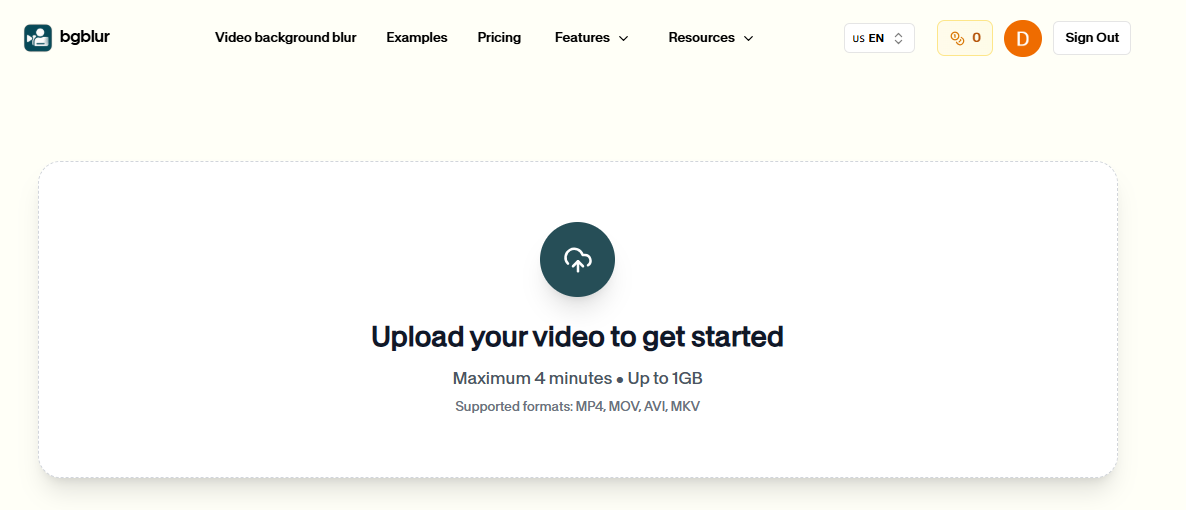
Step 2 - Choose your blur preferences: automatic license plate detection, face detection for privacy, or background blur for location anonymization. The ai blur tool applies pixel blur effects with motion tracking throughout your video.
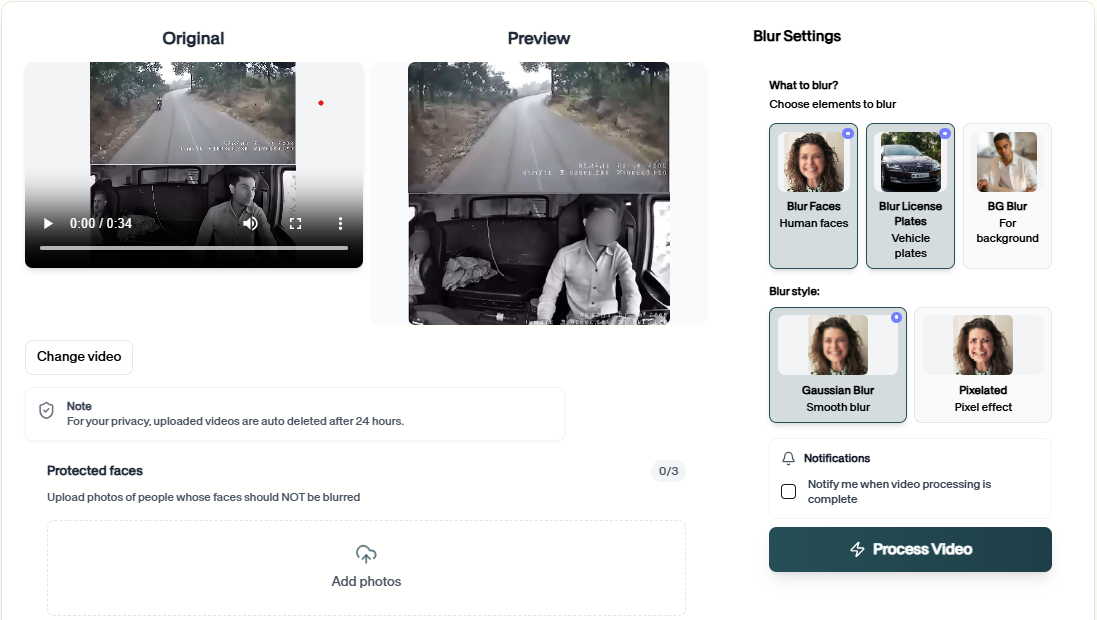
Step 3 - Download your completed video optimized for your intended use—maintaining original resolution and formats suitable for insurance submission, legal proceedings, or social media sharing.
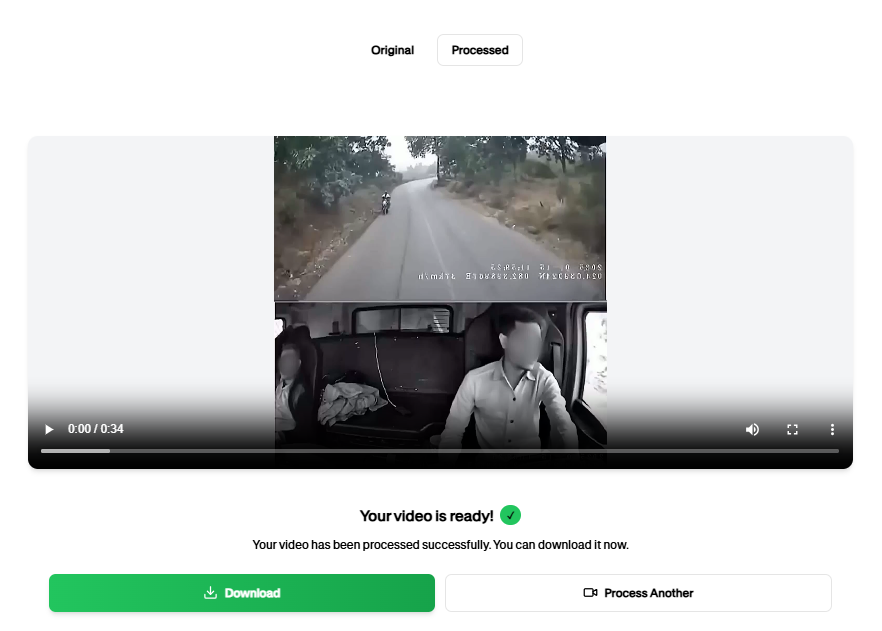
Who Benefits From Using BGBlur Dashcam Video Editor?
Personal Dashcam Users - Individual drivers need automatic license plate and face blurring before sharing incident footage on social media or insurance portals. The video editor protects privacy while maintaining incident clarity.
Commercial Fleet Managers - Transportation companies require efficient batch processing for dashcam footage. BGBlur automatically protects customer information and employee identities across hundreds of hours of recordings.
Rideshare & Taxi Drivers - Uber, Lyft, and taxi operators need comprehensive face anonymization and license plate protection for incident reporting without privacy violations.
Law Enforcement Agencies - Police departments sharing bodycam footage must protect civilian identities. Professional blur maintains accountability while respecting privacy rights.
Insurance Claim Processors - Insurance professionals need privacy-compliant versions for claim documentation while preserving critical incident information.
Content Creators & YouTubers - Automotive creators sharing footage publicly require comprehensive privacy protection to avoid complaints and legal issues.
Traffic Safety Advocates - Organizations compiling footage for safety education need privacy-compliant editing that protects identities while highlighting important lessons.
Best Practices For Dashcam Video Privacy Protection
Content Review Strategy - Review footage immediately after incidents to identify privacy-sensitive elements including license plates, faces, and street addresses. Consider the minimal necessary disclosure principle—only share what's essential.
Video Quality Standards - Record in at least 1080p resolution for clear detection accuracy. Ensure proper dashcam positioning with unobstructed views and maintain clean lens surfaces for optimal AI processing.
Privacy Protection Hierarchy - Prioritize blurring all visible license plates first, follow with face anonymization, then address background elements like addresses or business names.
Platform-Specific Optimization - Export in MP4 with H.264 codec for universal compatibility. Maintain original resolution and frame rates to preserve evidentiary quality.
Blur Effect Aesthetics - Apply pixelated blur for license plates to completely obscure characters. Use moderate face blur that anonymizes naturally. Ensure background blur maintains context while removing identifying details.
Batch Processing Workflow - Organize footage by date or incident type. Apply consistent blur settings across similar footage types and conduct final quality reviews.
Top Alternatives for Dashcam Video Privacy Protection
When it comes to blurring license plates, faces, and sensitive details in dashcam videos, several tools compete in the market. Here's a comprehensive comparison to help you choose the right ai video editing tool that meets your privacy protection needs:
1. BGBlur (Recommended)

BGBlur stands as the premier AI blur tool specifically designed for dashcam and bodycam privacy protection. This specialized platform combines automatic license plate recognition, face detection, and background blur capabilities in a single, browser-based solution—making it the absolute best tool for dashcam videos.
What sets BGBlur apart is its laser focus on vehicular footage privacy. The platform leverages cutting-edge machine learning algorithms that achieve over 98% accuracy in detecting license plates and faces across diverse weather conditions, lighting scenarios, and highway speeds. Unlike generic video editors, BGBlur optimizes every aspect specifically for dashcam privacy protection workflows.
Key Advantages:
- Automatic multi-element detection: Simultaneously identifies all license plates, faces, and sensitive background information in one pass
- High-speed motion tracking: Pixel blur effects follow vehicles at highway speeds without manual adjustment
- Browser-based convenience: No downloads or installations required—works on any device with internet access
- Free plan availability: Process videos up to 500MB and 60 minutes without cost
- Batch processing capability: Handle multiple dashcam videos simultaneously for fleet management
- Dashcam format optimization: Automatic export settings compatible with insurance portals and legal systems
- Privacy-first security: Videos processed securely with encryption and auto-deleted after download
- Evidence preservation: Blur sensitive details while maintaining evidentiary quality
The tool's intuitive three-step workflow—upload, automatic detection, export—makes professional privacy protection accessible to everyone from individual drivers to corporate fleet managers. Whether documenting traffic incidents, protecting passenger privacy, or sharing driving content publicly, BGBlur handles complex scenarios that would require hours of manual editing.
For dashcam users serious about privacy compliance and legal protection, BGBlur represents the most efficient and reliable solution available. Visit BGBlur.com to start protecting your dashcam content with industry-leading privacy protection technology.
2. DashCam Viewer

DashCam Viewer serves as popular desktop software specifically designed for viewing and organizing dashcam footage from various camera brands. The application excels at GPS visualization, speed tracking, and multi-camera synchronization, making it valuable for reviewing driving routes and analyzing incident timelines.
However, DashCam Viewer's strength lies in footage management rather than privacy protection. The software provides only basic manual blur tools without automatic detection capabilities. Users must manually identify every license plate and face, then apply blur effects frame-by-frame—an extremely time-consuming process for footage containing multiple vehicles or pedestrians. DashCam Viewer works well for technical analysis but falls short for users needing efficient privacy protection compared to AI-powered alternatives.
3. Adobe Premiere Pro
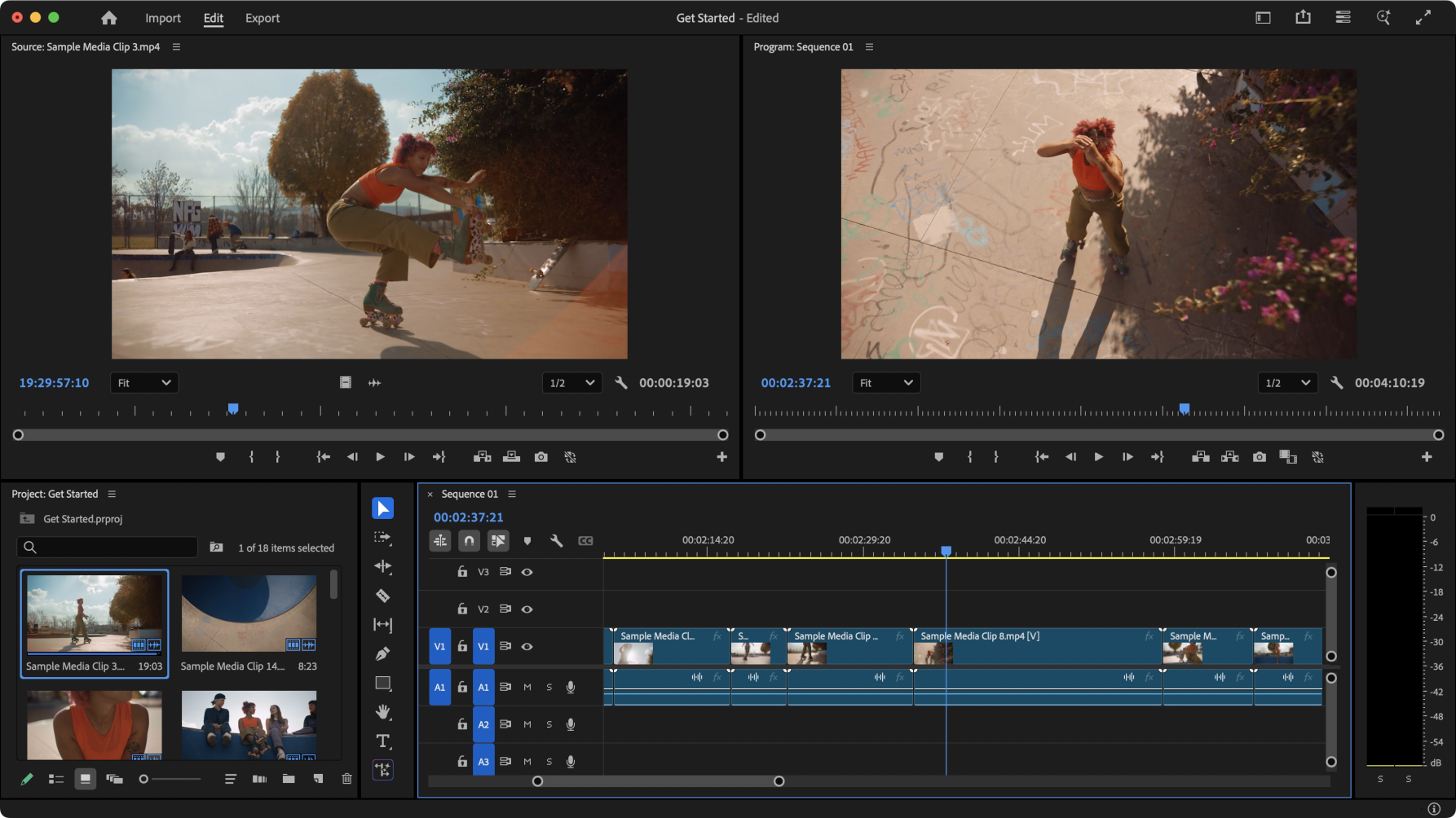
Adobe Premiere Pro represents the industry-standard professional video editing suite, offering comprehensive capabilities including advanced masking, tracking, and blur effects. This desktop software provides unlimited creative control with tools that professional editors and filmmakers use for high-end production work.
The platform's tracking and masking capabilities can handle complex dashcam scenarios with pixel-perfect precision. For users with extensive editing experience and complex requirements beyond privacy protection, Premiere Pro offers professional-grade capabilities.
However, Premiere Pro requires a $22.99 monthly subscription and offers no automatic license plate or face detection—every privacy element must be manually identified, masked, and tracked. The steep learning curve and manual workflows make it less practical than specialized AI tools for typical dashcam privacy needs.
4. HitFilm Express

HitFilm Express positions itself as a free alternative to expensive professional editing suites, combining video editing with visual effects capabilities. The application appeals to content creators and hobbyists seeking professional-grade tools without subscription costs.
The software includes masking and tracking features that can be used for privacy protection, along with various blur effect options. For creators producing dashcam compilation content with additional effects and transitions, HitFilm provides creative capabilities beyond basic privacy editing.
For dashcam privacy protection specifically, HitFilm Express requires entirely manual work without automatic detection assistance. Every license plate and face must be manually identified, masked, and tracked frame-by-frame. The software's complexity and manual workflow make it impractical for routine dashcam privacy needs compared to AI-powered browser tools.
5. PowerDirector

PowerDirector by CyberLink offers consumer-friendly video editing with more accessible interfaces than professional suites. The software provides motion tracking, masking tools, and various blur effects designed for prosumer creators seeking balance between capability and usability.
The editor includes motion tracking that can follow moving subjects, making it more capable for dashcam privacy than purely manual tools. For users creating polished dashcam content with additional editing needs like titles and transitions, PowerDirector offers a comprehensive toolkit.
Despite motion tracking capabilities, PowerDirector lacks automatic license plate or face detection AI. Users must manually identify each privacy concern before applying tracking and blur effects. The subscription model ($51.99–$79.99 annually) and manual detection make it less efficient than specialized AI solutions for dashcam privacy needs.
6. OpenShot (Free & Open Source)

OpenShot provides completely free, open-source video editing software available across Windows, Mac, and Linux platforms. With no subscription fees or watermarks, OpenShot offers an accessible entry point for basic video editing without financial commitment.
The software includes fundamental editing tools like trimming, transitions, and basic blur effects. For occasional dashcam users needing simple edits, OpenShot's zero-cost model presents an attractive option with community-driven development.
For privacy protection specifically, OpenShot offers only basic manual blur effects without tracking or automatic detection. Users must apply blur frame-by-frame manually, and moving vehicles require constant reapplication. The lack of motion tracking makes OpenShot impractical for typical dashcam footage containing numerous moving vehicles at various speeds.
Conclusion
Professional privacy protection is now essential for responsible dashcam and bodycam footage management. BGBlur democratizes this capability with automated, AI-powered processing that transforms ordinary dashcam videos into privacy-protected content that builds trust, ensures legal compliance, and enables confident sharing across insurance, legal, and social platforms.
With sophisticated license plate detection, multi-subject face tracking, and browser-based accessibility, dashcam users no longer need expensive software or specialized editing skills to create legally compliant footage. The ai blur tool technology handles complex traffic scenarios, highway speeds, and multi-vehicle situations that would require hours of manual frame-by-frame editing in traditional software.
The measurable benefits—reduced legal risk, insurance claim acceptance, platform compliance, and confident public sharing—directly impact your protection and peace of mind as a dashcam user. Professional privacy protection separates responsible footage handlers from those facing potential privacy lawsuits, GDPR violations, or content removal penalties.
Start transforming your dashcam footage today with BGBlur's professional AI blur tool technology. Experience how automated privacy protection elevates your content while maintaining the evidentiary clarity that makes dashcam videos valuable for protection, accountability, and documentation in our connected world.
Frequently Asked Questions (FAQs)
Q1: What dashcam video formats work best with BGBlur?
A: BGBlur accepts MP4, MOV, AVI, and MKV formats—the most common dashcam recording formats. The best video editor for dashcam automatically optimizes output for universal compatibility including insurance portals, legal submission systems, and social media platforms while maintaining your original resolution and quality settings.
Q2: How long does license plate blur processing take for dashcam footage?
A: Processing time depends on video length and complexity. A typical 5-minute dashcam video with multiple vehicles processes in 3-5 minutes with automatic license plate detection and face protection. The ai video editing tool works significantly faster than manual editing which could take several hours for the same footage with frame-by-frame application.
Q3: Can BGBlur handle highway speed dashcam footage?
A: Absolutely! BGBlur's advanced motion tracking technology is specifically optimized for high-speed vehicular footage. The platform accurately detects and applies pixelated blur to license plates even on vehicles traveling at highway speeds in opposite directions—scenarios where manual editing becomes nearly impossible to track accurately.
Q4: Does privacy protection affect the evidentiary value of dashcam videos?
A: No. BGBlur maintains all critical incident information while only blurring privacy-sensitive elements like license plates and faces. The core footage quality, timestamps, motion dynamics, and incident details remain completely intact and admissible for insurance claims and legal proceedings. Many legal and insurance professionals specifically request privacy-protected versions.
Q5: Can I blur specific license plates while leaving others visible?
A: Yes! While BGBlur's automatic mode protects all detected license plates, you can manually select which elements to blur in custom mode. This is useful when you want to protect bystander vehicles while keeping your own vehicle or the incident vehicle's plate visible for identification purposes in insurance or legal contexts.
Q6: Is BGBlur suitable for police bodycam footage?
A: Yes! Law enforcement agencies use BGBlur for public transparency initiatives, FOIA request compliance, and evidence sharing that requires civilian privacy protection. The platform handles bodycam footage just as effectively as dashcam videos, automatically detecting and protecting faces, license plates, and sensitive background elements while preserving incident documentation.
Q7: How does batch processing work for fleet dashcam management?
A: Commercial fleet managers can upload multiple dashcam videos simultaneously, apply consistent blur settings across all footage, and process everything in parallel. This dramatically reduces the time required to review and prepare fleet footage for incident reports, driver training, or compliance documentation—transforming what would be days of manual work into hours of automated processing.
Q8: Can I use BGBlur on mobile devices to edit dashcam footage?
A: Yes! BGBlur works seamlessly on smartphones and tablets through any modern web browser. This allows you to edit and protect dashcam footage immediately after incidents while still at the scene or during insurance phone calls—no need to wait until you're at a desktop computer to prepare privacy-compliant footage.
Q9: What happens to my dashcam videos after processing?
A: BGBlur prioritizes your privacy and security. All uploaded videos are processed with encryption, and files are automatically deleted from BGBlur servers immediately after you download your privacy-protected version. Your footage is never stored, shared, or used for any purpose beyond your immediate privacy protection needs.
Q10: Does BGBlur work with multi-camera dashcam systems?
A: Yes! BGBlur processes each camera angle independently, making it perfect for dual-camera dashcam systems with front and rear views, or commercial vehicles with multiple camera perspectives. Upload each angle separately, and the AI will detect and protect privacy elements specific to each camera's viewpoint, ensuring comprehensive protection across all recorded perspectives.
Write a Review
All Reviews (0)
No reviews yet
Be the first to share your experience!